Adyen

Klarna payments
With Klarna, consumers can buy now and pay later, so they can get what they love today. This gives them flexibility and increased purchasing power – which means more sales for you.
General information
Easy online payments gives you a competitive edge. Adyen’s platform lets you expand quickly, manage risk, and track results. One platform. One partner. No hassle.
Type
Payment service provider
Integration
HPP / In-line
Website
https://docs.adyen.com/payment-methods/klarna/
One integration, all Klarna Payment methods
Pay in 30 days
Let your customers buy what they want today and give them an extra 30 days to pay while you get paid upfront.
Financing
Empower customers with flexible payment plans up to 36 months, with or without interest. Select the option that best suits your business needs.
Pay in 3 or 4
Give shoppers the freedom to spread the cost over 3 or 4 payments, interest-free.
Pay in full
Shoppers pay instantly and in full by card. Get buyer and seller protection whatever the spend—we take the risk, so you don't have to.
Integrating Adyen and Klarna’s payment methods in your store is easy
Either choose redirection to Klarna Hosted Payment page, or embed Klarna payment methods directly into your checkout without redirecting the shopper. That’ll take a couple of extra steps but it’s a far superior user experience.
Klarna Widget directly embedded into your checkout (In-line)
The in-line integration embeds the Klarna Widget, a Klarna hosted iFrame, seamlessly into your checkout site. There are no redirects - everything is handled on your site. Show the Klarna Widget to your customers on the payment selection page and integrate client-side Javascript calls to interact with it.
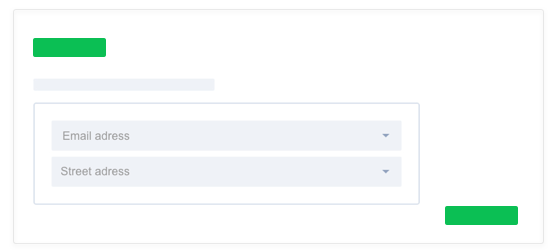
Step 1
The shopper proceeds to your checkout and follows your checkout process to provide address details, select shipping option, etc.
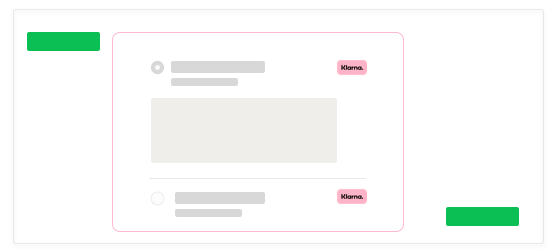
Step 2
The shopper chooses the Klarna payment method that works for them. Klarna takes care of displaying all the necessary information related to the Klarna payment methods in the Klarna Widget.
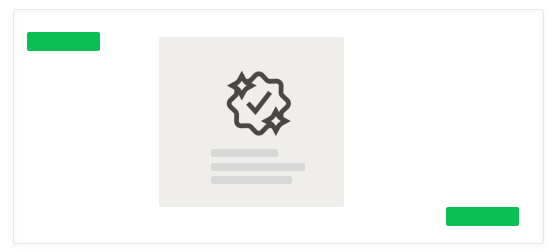
Step 3
There is no redirecting to an external site - the shopper finalizes the payment within your checkout and is then sent to your confirmation page for a great user experience.
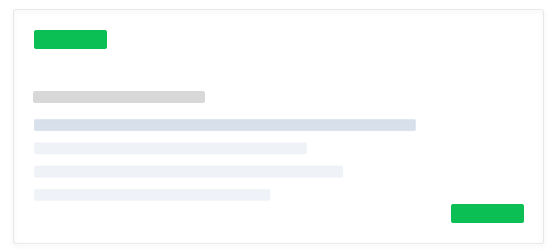
Step 4
You can ship the goods immediately. Klarna will pay you for the order - no matter what.
Redirect to the Klarna Hosted Payment Page
The Hosted Payment Page (HPP) approach is a redirect solution where the customer is redirected to a page hosted by Klarna after they select Klarna as a payment option on your site. On the Klarna HPP the customer can see the Widget with all relevant information and is redirected back to your confirmation page after successful payment.
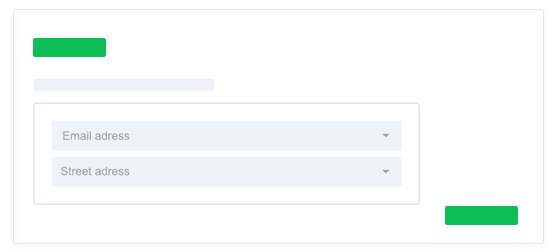
Step 1
The shopper proceeds to your checkout and follows your checkout process to provide address details, select shipping option, etc.
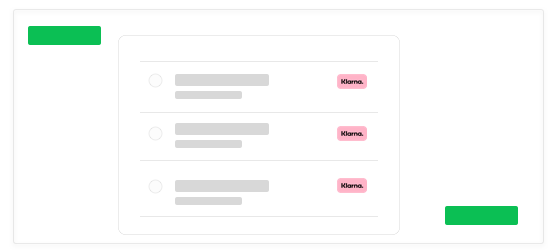
Step 2
The shopper chooses the Klarna payment method that works for them. They can then review their order on your checkout site.
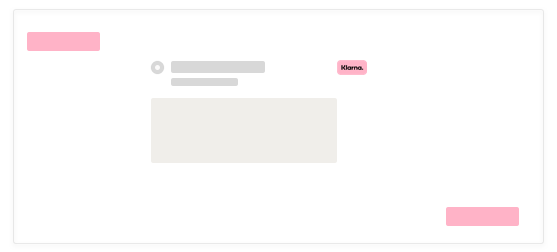
Step 3
The shopper proceeds to the Klarna’s Hosted Payment Page to finalize the payment.
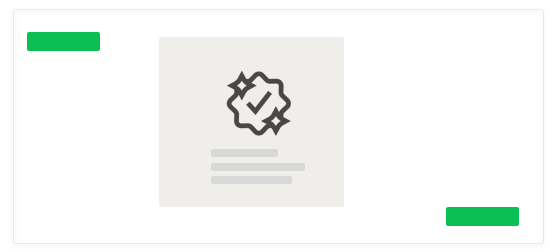
Step 4
The shopper finalizes their payment on Klarna’s Hosted Payment Page and is redirected back to your confirmation page.
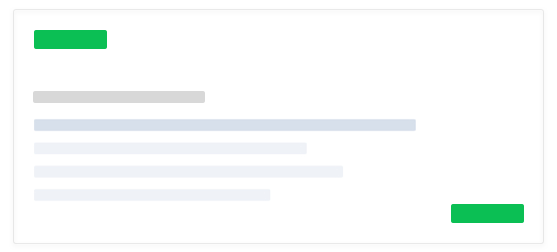
Step 5
You can ship the goods immediately. Klarna will pay you for the order - no matter what.
This integration is supported via an
, and only integration.Additional features and guidelines
Design / UX.
Follow our branding guidelines in order to have the best user experience when offering Klarna. Small changes in areas such as the naming of a payment method can have a huge impact on the conversion rate and the number of sales made through our payment options.

Klarna’s payment badge
Wherever you show a Klarna payment badge (e.g. in your Footer, at the Payment selection, etc.) use the latest image to benefit from the widespread awareness of the Klarna brand.
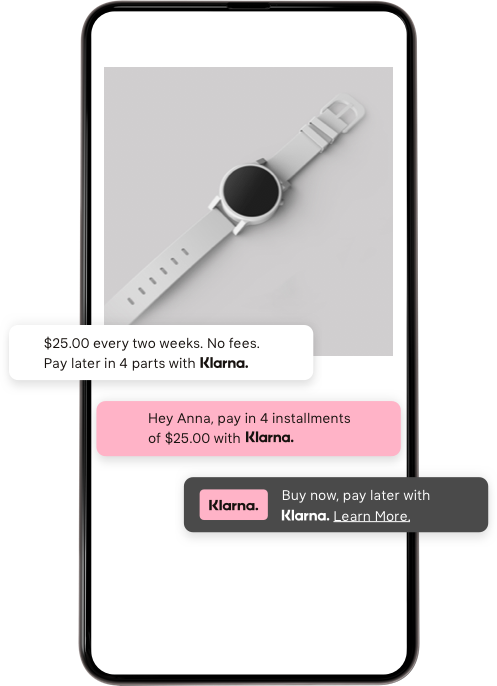
Sell even more with Klarna
The on-site messaging continues the smooth journey, increasing risk-free sales through tailored messaging and showing your customers available payment plans while they’re still shopping.
Use on-site messaging to detail the benefits of Klarna’s payment methods at the product and card page. It’s a simple and successful way to drive sales.
Simply add a small javascript snippet to the specific area on your website and see your sales grow.
Klarna Merchant portal
When onboarding with Klarna via Adyen, you’ll gain access to the Klarna
. Your account will be created with your email address specified at Adyen. Here you can manage how brand assets are displayed on Klarna’s customer touch points, e.g. on the hosted payment page, payment notifications, or in the Klarna consumer app. You can also check the status of creating orders, and get more information on how to use On-Site Messaging.